WAP: Student as Researcher
For all of my concerns about technology, I am the first to espouse the amazing and positive changes that the internet has brought to my life when it comes to research. Although I am a complete and total library lover, having access to unlimited amounts of research and information at my fingertips and in my home has been a true blessing. Research papers are no longer the very daunting task they once were; If my daughters ask me how far away the moon is, I can tell them in about 10 seconds; If I want to know some strategies for helping a student with dyslexia, I can access a list quickly. The possibilities seem quite endless.
In an early childhood classroom, students will have had varying experiences with using the computer for research. I can only speak to my own children, and I know that they do not yet know how to use Google. They would certainly not be able to open the computer and find me an appropriate source if I asked them to research dogs, for example. I understand that kids are very intuitive with technology, and having seen me do it enough times, I am sure they could get to google, type in “dogs,” and click a link. However, we want our students (and children) to be able to find a GREAT resource, especially with the vast amounts of not-great resources out there.
That’s why I think it’s essential that the research tools we give young children are pre-screened and already gathered for them. Then, as we are sharing these tools with them, we have a chance to talk about what makes them great and hopefully start to teach them how to find a great source.
In researching how to share curated research tools with young students, I came across Symbaloo (Symbaloo.com). Symbaloo is a “free social bookmarking tool.” Basically, Symbaloo allows a user to organize their favorite links/sources into what they call a “Webmix,” comprised of different tiles (which are links).
For a student as a researcher, I can envision using Symbaloo in a few different ways. First, a teacher could have just a home base Webmix screen that all students have access to. It would look something like this:

Each tile is a link to a website that has already been vetted for student use. This could be the general Webmix that a student would use. Let’s say for example you wanted the student to read about jaguars. They could select the San Diego Zoo or the Nat Geo Kids tiles, and find out about jaguars through that excellent, research-based website. Or, if you asked the students to learn about Rainbows. They could select BrainPop, and navigate to weather, and then rainbows. This is just one way to use Symbaloo - as a general organizing tool for excellent general information links.
You can organize the format of your Webmix in chunks. You may decide to put all the STEM tiles in one corner, all the ELA tiles in other, etc. Or, you can color-code your tiles so that all Math tiles are one color, all Science is another, etc.
However, you can get much more selective with Symbaloo. Let’s say you were doing a unit on plants and how they grow. A teacher can create a specific Symbaloo just for that research project, with all the links they want the student to follow. These links could be movies, images, games, songs, etc. The teacher can even set it up so the students have to go in order, like a game board. Here is an example I put together:
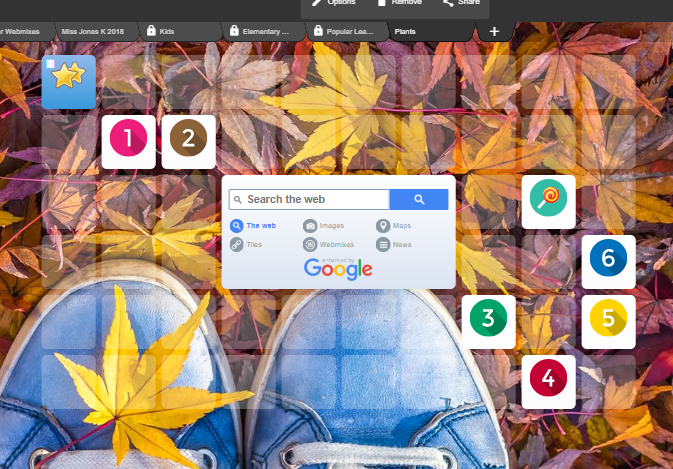
Another way to utilize Symbaloo in a more specific way is to make one that is topic-specific but not in any particular order. Let’s say your class was studying Penguins. You could have a section on your Webmix for what penguins eat, and organize them together either by area or color. Perhaps a section on penguin videos, and organize them in the same way. I really love that you can create different Webmixes for different projects/classes.
To roll this out to the class, I would model how to use it via our SmartBoard, and maybe even go through a whole project with the class so they could see. You are able to share your Webmixes, so they could also be shared with the student's families, or put on a class website. That way if a student has access to a computer at home, they can familiarize themselves with it there as well. Another benefit to Symbaloo is that it can be shared with specialists in your school. If you have an ELL student that goes to get individualized instruction, the ELL teacher can easily access your Webmix and assist the student. Additionally, just like with so much other technology, this allows for real differentiation, as each student could even have a Webmix designed specifically for their learning needs.
As far as obstacles, I think the biggest one would be keeping kids on task when they are on their websites. Making sure they are only using the section you want them to and not clicking around would likely be the biggest concern.
Overall, I really love this resource. It can be used in ALL grades, for so many different things. I came across a great list of additional ways to use Symbaloo. You can check it out here: https://www.theedublogger.com/11-ways-to-use-symbaloo-in-the-classroom/
In an early childhood classroom, students will have had varying experiences with using the computer for research. I can only speak to my own children, and I know that they do not yet know how to use Google. They would certainly not be able to open the computer and find me an appropriate source if I asked them to research dogs, for example. I understand that kids are very intuitive with technology, and having seen me do it enough times, I am sure they could get to google, type in “dogs,” and click a link. However, we want our students (and children) to be able to find a GREAT resource, especially with the vast amounts of not-great resources out there.
That’s why I think it’s essential that the research tools we give young children are pre-screened and already gathered for them. Then, as we are sharing these tools with them, we have a chance to talk about what makes them great and hopefully start to teach them how to find a great source.
In researching how to share curated research tools with young students, I came across Symbaloo (Symbaloo.com). Symbaloo is a “free social bookmarking tool.” Basically, Symbaloo allows a user to organize their favorite links/sources into what they call a “Webmix,” comprised of different tiles (which are links).
For a student as a researcher, I can envision using Symbaloo in a few different ways. First, a teacher could have just a home base Webmix screen that all students have access to. It would look something like this:
Each tile is a link to a website that has already been vetted for student use. This could be the general Webmix that a student would use. Let’s say for example you wanted the student to read about jaguars. They could select the San Diego Zoo or the Nat Geo Kids tiles, and find out about jaguars through that excellent, research-based website. Or, if you asked the students to learn about Rainbows. They could select BrainPop, and navigate to weather, and then rainbows. This is just one way to use Symbaloo - as a general organizing tool for excellent general information links.
You can organize the format of your Webmix in chunks. You may decide to put all the STEM tiles in one corner, all the ELA tiles in other, etc. Or, you can color-code your tiles so that all Math tiles are one color, all Science is another, etc.
However, you can get much more selective with Symbaloo. Let’s say you were doing a unit on plants and how they grow. A teacher can create a specific Symbaloo just for that research project, with all the links they want the student to follow. These links could be movies, images, games, songs, etc. The teacher can even set it up so the students have to go in order, like a game board. Here is an example I put together:
Another way to utilize Symbaloo in a more specific way is to make one that is topic-specific but not in any particular order. Let’s say your class was studying Penguins. You could have a section on your Webmix for what penguins eat, and organize them together either by area or color. Perhaps a section on penguin videos, and organize them in the same way. I really love that you can create different Webmixes for different projects/classes.
To roll this out to the class, I would model how to use it via our SmartBoard, and maybe even go through a whole project with the class so they could see. You are able to share your Webmixes, so they could also be shared with the student's families, or put on a class website. That way if a student has access to a computer at home, they can familiarize themselves with it there as well. Another benefit to Symbaloo is that it can be shared with specialists in your school. If you have an ELL student that goes to get individualized instruction, the ELL teacher can easily access your Webmix and assist the student. Additionally, just like with so much other technology, this allows for real differentiation, as each student could even have a Webmix designed specifically for their learning needs.
As far as obstacles, I think the biggest one would be keeping kids on task when they are on their websites. Making sure they are only using the section you want them to and not clicking around would likely be the biggest concern.
Overall, I really love this resource. It can be used in ALL grades, for so many different things. I came across a great list of additional ways to use Symbaloo. You can check it out here: https://www.theedublogger.com/11-ways-to-use-symbaloo-in-the-classroom/


This seems awesome! I love the idea of providing a sequence to the websites to visit, and also the general idea of narrowing down where to find information (too many sources can be daunting for students). Very helpful blog! :)
ReplyDeleteLove this idea! What a great way to automate a younger student being able to do their own search for websites and apps. Really streamlines it and makes it something the teacher or parent would want their child using and takes the guesswork out of them doing a search for themselves.
ReplyDelete